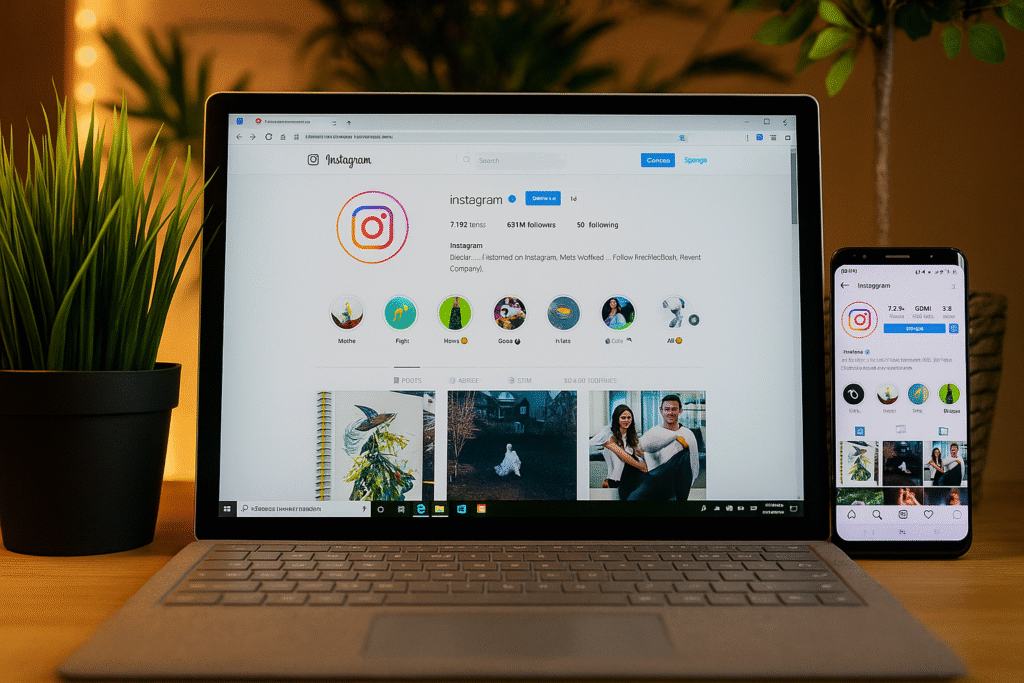
Instagram has become one of the most popular social platforms worldwide, and your bio is the first impression many users get when visiting your profile. A well-crafted bio not only tells your story but also helps you stand out in a sea of accounts. One clever way to make your Instagram bio unique and eye-catching is by using a small text generator to add stylish, tiny fonts and formatting.
In this article, we’ll explore what a small text generator is, why it matters for Instagram bios, and exactly how to use small text generator tools to customize your profile. We’ll also highlight the best small text generator tools available online and offer tips to get the most out of this fun yet effective trick.
What is Small Text Generator?
A small text generator is an online tool that converts your regular text into smaller, stylistic fonts using special Unicode characters. These characters resemble tiny letters, superscripts, or unique font styles that most platforms, including Instagram, support.
Unlike typical font changes that require special apps or fonts installed on your device, small text generators rely on characters that display as small or fancy text across social media platforms without compatibility issues.
Common types include:
- Tiny Text: Small, compact letters ideal for bios or captions.
- Superscript Text: Text raised above the normal line, giving a neat effect.
- Small Caps: Smaller uppercase letters mixed with lowercase for a distinct style.
Why Use Small Text in Your Instagram Bio?
Your Instagram bio is limited to 150 characters, so every word and formatting choice counts. Using small text offers several benefits:
- Uniqueness: Tiny fonts make your bio look different from the standard plain text profiles.
- Aesthetic Appeal: Small fonts add a subtle flair without overwhelming your bio’s message.
- Space Efficiency: Smaller text can help fit more content into the character limit.
- Highlighting: Use small text to emphasize specific words or phrases creatively.
In a competitive social space, these small design touches can make a big difference in attracting followers and boosting engagement.
How To Use Small Text Generator Tools for Instagram Bios
Using a small text generator is straightforward. Here’s a step-by-step guide:
Step 1: Choose a Reliable Small Text Generator
Start by selecting a trustworthy and easy-to-use tool. CopyChecker small text generator tool is an excellent option that offers various font styles compatible with Instagram.
Step 2: Enter Your Text
Type or paste the text you want to style into the generator’s input box. This could be your name, tagline, or any message for your bio.
Step 3: Select the Small Text Style
Most tools provide multiple small text and tiny font options. Preview them and choose the style that best fits your brand or personality.
Step 4: Copy the Generated Text
Once you’re happy with the small text, simply copy it to your clipboard.
Step 5: Paste Into Your Instagram Bio
Go to your Instagram profile, tap “Edit Profile,” and paste the small text into the bio section. Save the changes—your bio now has a stylish tiny font!
Best Small Text Generator Tools for Instagram
Here are some popular best tools for free:
- CopyChecker Small Text Generator: CopyChecker offers a variety of quirky fonts and makes copying easy.
- CoolSymbol: Known for quick results and social media compatibility.
- YayText: Provides many font styles and supports direct copy-paste for Instagram and other platforms.
Each tool has its unique features, but all are free and require no downloads. Paid subscriptions are ad-free.
Tips for Customizing Your Instagram Bio with Small Text
- Keep it Readable: Avoid overusing tiny fonts that might confuse readers. Balance style with clarity.
- Mix Styles: Combine small text with emojis or regular fonts for an engaging bio.
- Highlight Key Info: Use small text to emphasize niche keywords, your profession, or contact details.
- Test on Different Devices: Make sure your bio displays well on both mobile and desktop.
Update Regularly: Refresh your bio style to keep your profile dynamic and trendy.
Uses of Small Text Generators on Other Social Media
While Instagram bios are a popular use case, small text generators can enhance:
- Twitter bios and tweets
- Facebook posts and comments
- TikTok profiles and video descriptions
- Email signatures
- Online forums and chat apps
The flexibility of tiny text makes it a versatile tool for personal branding across platforms.
Is Using Small Text Generator Safe on Social Media?
Yes! Because small text generators use Unicode characters, it doesn’t require installing fonts or apps. Instagram and most social platforms support these characters, making them widely compatible for seo best practice.
However, some rare characters might not render perfectly on every device or app version, so it’s wise to preview your bio after editing.
Wrapping Up
A creative Instagram bio can open doors to more followers, brand opportunities, and meaningful connections. Using a small text generator is a simple yet effective way to customize your profile and stand out from the crowd.
Ready to upgrade your Instagram bio? Try the small text generator today and start creating a unique profile that truly reflects you.
